Firmware Selector
Version information below

See most popular downloads
If you find there is an error loading after many attempts,
you may have reached the API limit.
🖥️ Display Assets
- TJC Screen Assets

📲Click to Downloadtjc_update.zip
(for TJC screen update if you haven't already) - Aquila LCD Display Assets
🗂️Click to Download DWIN_SET - (DWIN units)
- Creality LCD Display Assets
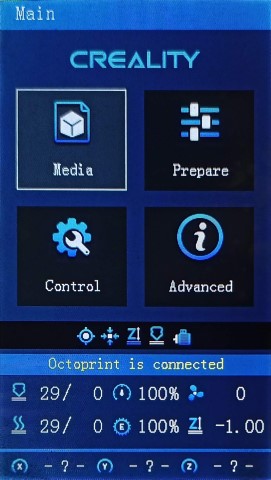
🗂️Click to Download DWIN_SET - (DWIN units)
📲Click to Download private - (DACAI units) - Giadej LCD Display Assets

🗂️Click to Download DWIN_SET - (DWIN units)
📲Click to Download private - (DACAI units) - 12864 Monochrome Display

See Model: Aquila C2
📚 Versions
Most versions now include options like POWER_LOSS_RECOVERY, even if it's not listed in the filename.
This remains selectable for older firmware only.
Board types 422/427 and leveling options Default/Manual Mesh should have additional features enabled, which may not be available in base UBL/BLT ProUI-EX versions due to memory space limitations.
There are no significant differences in firmware compatibility between models.
For example, a Creality 4.2.7 board for an Aquila will work on an Ender-3 V2/S1.
The differences are mainly in color schemes and naming — whether it's a Creality Ender or Voxelab Aquila.
Boards like Creality E3 Free-runs and Ender-3 S1 F103 / Ender-3 S1 F401 are currently only selectable under the Ender-3 V2/S1 model.
The BTT SKR Mini E3 is available for Aquila and Ender-3 V2/S1 model, but will work in either case.
If you are using a 12864 Monochrome Display, it is only listed under Aquila C2 model.
This is because the Voxelab Aquila C2 exclusively uses this type of LCD.
While this firmware can be used on an Ender-3/Pro, albeit using the same board/chip type,
it is recommended to use official or alternative firmware.
Here are the current configurations offered:
Bed Leveling Options
- [ _Default-NP ]: Use if you have a near stock machine
Default No Probe - [ _MM ]: Create a bed mesh without an auto bed probe
Manual Mesh Bed Leveling - [ _BLT ]: Use if you have a CR/3D/BL-Touch level sensor installed.
Bilinear Auto Bed Leveling - [ _UBL ]: Similar to both MM and BLT - with more options. Recommended over BLT
Unified Bed Leveling
Special Versions
- (List of file prefixes and suffixes)
- ProUI Extra Features
- [ -ProUI-EX ]
| Toolbar, change bed physical dimensions | (Change other special features and options without having to reflash)- Creality Ender-3 V2/S1 Only Options
- [ _E3-Free-runs ]
| Creality E3 Free-runs | (Creality board - TMC2209 drivers)- [ -S1-<F1/F4> ]
| Creality Ender-3 S1 | (Check to see whether you have F1 or F4)- -S1-F1:
STM32F103RCchip andCREALITY_V24S1_301board
-S1-F4:STM32F401RCchip andCREALITY_V24S1_301F4board- BTT SKR Mini E3 Options
- [ _SKR-Mini-E3- ]
| BTT SKR Mini E3 | (V2.0, V3.0, V3.0.1)- V2:
STM32F103RCchip
V3:STM32G0B1REchip
V3_0_1:STM32F401RCchip- LCD Displays
- [ DWIN ]
| Stock DWIN LCD | (No actual prefix)- [ TJC- ]
| Creality TJC LCD | (As aftermarket or sometimes used in stock Creality machines)- [ C2_ ]
| Monochrome 128x64 LCD | (Model: C2 only! Used in Aquila C2 and original Ender-3/CR-10)This has NO ProUI capabilities
- Features
- [ _SPRT13 ]
| Sprite Extruder | (Uses thermistor # 13)- [ _SPDY5 ]
| Spider Speedy Hotend | (Uses thermistor # 5)- [ _IND ]
| Inductive Sensor | (Probe used on X3/S3 models)
CAUTION: You may need to adjust the Probe Y Offset to -20 or -25 on an S3- [ _BMP ]
| BIQU MicroProbe V2.0 | (Alternative to CR/3D/BL/-Touch) Use ONLY this firmware with _BMP if you DO have this probe- Options
- [ -IS ]
| Input Shaping | (Similar to Linear Advance) Use ONLY if you mean to do the initial calibration✶- [ -MPC ]
| MPC Autotune | (Replaces PID for hotend)- [ -PLR ]
| Power-Loss Recovery | (Resumes where a print job left off when there is a power outage) - [ -ProUI-EX ]
Prints will be effected regardless. May require a special breakout board or test prints to calibrate.
GitHub API Rate Limit
Enter your GitHub Personal Access Token :
Setting a personal access token (PAT)
Select one to create a new token:
- Fine-Grained PAT
- Repository access:
- Public repositories Read-only access to public repositories.
- Repository access:
- Classic PAT
- Repository Permissions:
- read:public_key Read user public keys
- Repository Permissions: